General Contractor App Test
We’ve created the steps below to create a uniform app testing experience. Please follow them and contact us if you have any questions.
Thanks in advance for your support!
SubContacts Team
Watch video below.
Download the App. (for the app store click here, for google play store click here).
Select General Contractor.
Create profile. (use any picture for company logo and insurance)
We’ll see your request and approve your account.
Click “New SubContact Search” - SubContacts is our name for a match.
Select DEMOLITION as trade, choose GREATER BOSTON as a location and write a brief job description. (The job description can be made up).
Choose a demolition professional match and contact them via email.
Look out for a follow up email from this match and fill out brief 5 minute survey.